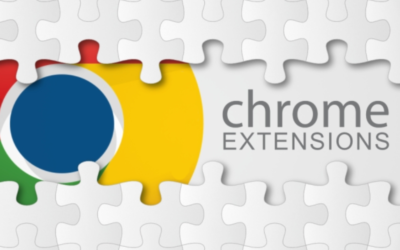Top 16 Guidelines for Secure Online Shopping: Protect Yourself from Identity Theft, Fraud, and Phishing Scams
Online buyers and retailers face serious dangers from identity theft, package fraud, chargeback fraud, account takeovers, and phishing scams, but because hacking crimes are less obvious than traditional theft, con artists are much more difficult to track down and apprehend.
Your own actions ultimately determine how protected you are. In addition to an online retailer prioritizing customer security, it is also your responsibility as a client to safeguard your personal data.
Consumers reported losses of $3.3 billion and the FTC (US Federal Trade Commission) received 2.2 million fraud reports in 2020. That represents a $1.8 billion increase.
Even large corporations like eBay, Amazon, and T-Mobile have exposed user data for billions of people in recent years. It’s crucial that we all learn to take responsibility for our own safety because shoppers might suffer significant financial damage.
If you take some steps before purchasing, online shopping can be cost-effective, easy, and secure.
Following these top 16 guidelines can help you stay safe online and keep you out of trouble.
1. Use a Trustworthy Internet Security Program

Using a reliable internet security program is still the best way to be secure online. Shopping is no different. Instead, security features like real-time anti-phishing and identity theft protection are more vital than ever due to the growing volume of goods and data being handled online.
2. Avoid Shopping on Public Wi-Fi

Never shop online via a public Wi-Fi network. The ideal location for scammers and hackers to conduct their business is public Wi-Fi. These networks have weak security, and hackers can scan them for weak connections. Although there are techniques to increase your security, public computers are also quite insecure.
It’s crucial to utilize a VPN if you HAVE to use free public Wi-Fi at any cost. When you click “Purchase,” the encrypted connection will ensure the security of your online banking or credit card information.
3. Only Rely on Secure Websites

Your bank information and passwords are vulnerable to theft if your computer isn’t protected from possibly harmful software (and everything else you store on your computer or do online). Even though this idea is so elementary, very few Americans correctly protect their laptops. Ensure your computer’s firewall is turned on and use a secure connection.
A wireless network that you use for online shopping must be encrypted in order to prevent data collection from outside the home. When using a public network, stay away from making any financial transactions because you never know if it has been compromised.
The perfect environment for secure online shopping is not offered by all e-commerce websites. Shopping should only be done on secure websites and should only be done while connected to a reliable Wi-Fi network. Check for a padlock icon next to the name of your Wi-Fi network and in the URL bar.
Look for the ‘S’

Verify that the web address on the page starts with “https:” rather than “http:” before entering any personal or payment card information. That tiny “s” informs you that the website is encrypted and secure to safeguard your information.
4. Ensure the Website you are Viewing is a Trusted One

Verify that you are on the correct online store before providing any personal information to finish your order. Hackers and con artists have many opportunities to spoof the URL, or drive you to the incorrect website. For example, you might believe that you are purchasing your new sneakers directly from Nike, when you are actually on “n1ke.com“(hypothetical example).
5. Be Cautious When Using URL Shorteners

Accessibility problems are also caused by the use of link-shorteners. The majority of link-shortening software generates random combinations of letters and numbers that provide consumers with no indication of the link’s content or the server location. People want to know where they’re going, which is another issue with consumer trust.
The disadvantage of URL link shorteners is that con artists can use them to conceal malicious software that can infect networks and steal sensitive data.
Since some URLs are long, marketers adore URL shorteners. However, scammers can also use URL shorteners to cover up the URL that they are sending you to. It’s okay to click on a shortener, but if you do, be sure the URL you land on appears real.
6. Avoid Email Links

Phishing is another method con artists may employ to obtain your credit card information. Using carefully prepared emails to hack someone is a fairly popular and successful method. Usually, they will make you tempting offers or discounts that you can’t refuse. They may also include a fake URL that will take you to an order page and amplify your deception.
When you get one of these emails, especially around Thanksgiving, Christmas, or Cyber Monday, ask yourself these questions:
- What are they requesting? After you have finished making your purchase, the majority of trustworthy websites won’t ask you for any more information. It’s a dead giveaway if the email asks you for your password or any other information that the website ought to already have.
- Which direction do these links go? It is best to avoid clicking any email links before visiting the URL that was supplied to you. Does it employ the same top-level domain (the “.com” in paypal.com) and domain name (the “PayPal” in www.paypal.com)? Before clicking on a link, you can right-click on it or hover over it to see where it will take you.
- Who sent the message? There are many websites that can be impersonated in phishing emails, but PayPal and eBay are two of the most popular. Anyone can choose to use “com” or “eBay” as their visible name, but only an employee of these businesses is able to use an email address that ends in “@paypal.com” or “@ebay.com” without your email provider noticing. Before you put your trust in them, make sure you carefully examine their email address.
7. Avoid Clicking on Suspicious Pop-Up Advertising

While it’s normal practice for merchants to utilize pop-up advertising for e-newsletters, promotions, and flyers, expert urges consumers to keep an eye out for phishing scams. While buying online on unfamiliar websites, make sure to have an ad-blocker installed to prevent being phished. Pesky pop-ups are a common approach for scammers to entice or confuse online consumers.
8. Protect your Personal Information

Online businesses frequently ask for extra information and preferences to customize your purchasing experience. Yet, it’s a clear warning sign if they request too much information, like your social security number, bank account information, or driver’s license number for example.
Prepare to provide a payment method, shipping address, contact information, and email address; if the vendor asks for further information, leave. Some businesses will ask you about your hobbies, but you should never have to answer them, and you should be careful about sharing that information. Your information may be shared, rented, or sold by the vendor. For more information on how exposed your information might be, review the site’s privacy statement. Many retailers make it very clear that they do not share, sell, or rent customer information; nevertheless, some claim to own your information and are free to use it however they see fit. Rely on businesses that protect your privacy.
The Preferable Option is to Provide Less Information
You get to understand what information reputable companies truly require after making a few purchases there:
-
Your credit card details
The address where you want your merchandise shipped;
-
Your name and phone number
If a website requests additional personal information from you that IS NOT OPTIONAL, quit immediately. For marketing purposes, certain websites may request more information, but it’s not required. In order to sell you something, no website should ever ask for your personal ID number or your password to another website or service. Turn around and go if they ask; you were probably about to be conned.
9. Create Unique Passwords for Each Website

Avoid using the same password on all of your favorite online stores. In this manner, it is less likely that your other accounts will be compromised if your login information is stolen from one website.
When you make a purchase, you will frequently be prompted to set up an account with a password. Often, you have the option to avoid doing this, so unless you plan to visit the online store, avoid creating an account. If you decide to open an account, pick a strong password that is both unique and obscure.
Although, while strong password security is always crucial, it’s simple to overlook when creating new shopping accounts for various online stores. If you intend to do a lot of shopping, coming up with strong passwords for each website and remembering them might be a challenge. Fortunately, password managers exist to make this task easier.
10. Watch out for Dream Bargains

Consumers are advised by experts to treat price tags that claim to be the sale of the century with a healthy dose of skepticism. A red signal concerning the legitimacy and authenticity of a website should be raised when things are priced much lower than they should be. Although low costs are attractive, if anything seems too good to be true, it probably is. Check for details about customer service.
11. Use PayPal or a Credit Card

Use a credit card instead; debit cards and checks do not provide the same level of security for you in the event of a problem.
If your financial information is taken and the money in your bank account remains intact, credit card purchases limit your liability to a maximum of $50 in illegal charges. The majority of debit cards do not provide this security, and even when they do, you will be left without money during that time.
Think of allocating one credit card solely for internet purchases and transactions. This will enable you to instantly disable the card in the event of fraud without affecting other transactions.
12. Check your Credit Card Statement Frequently

Always keep an eye on your purchases and their costs. This can assist you in identifying potential hackers or unethical business practices so you can act quickly. Reputable firms may exaggerate their discounts or include extra costs that won’t be disclosed until after you’ve made your purchase.
To keep track of your payments, enable push alerts if you use a financial app. You can also order a credit card statement, or you can call your bank to see if they have any additional notification alternatives. Watch carefully for false charges. As soon as you see a charge, get in touch with your bank to dispute it and cancel the card. As a result, the hacker won’t be able to use the information that was released.
13. Know the Vendor and their Track Record

Shopping in the store’s online store is very safe if you are familiar with it. If there’s a problem, you can always walk into the nearby store for assistance, and if you know people who have consistently had good experiences with the online store, you may feel confident in the site’s quality.
That might still be the best option if you don’t know the store; you simply need to exercise a little more caution. Investigate the store’s history on your own by visiting websites that analyze e-commerce sites. Don’t place an order from a store’s website if reviews are either negative or nonexistent.
14. Always Review the Shipping Policies of the Business

Some retailers impose outrageous shipping costs that might turn a great deal into a costly error. Check to discover whether they offer insurance and tracking. Recognize the shipping methods they employ, and exercise extra caution if the item won’t be delivered within ten days.
15. Read the Terms and Conditions Before Purchasing a Gift Card

Be sure the store is authentic, that the recipient utilizes the store, and that there are no requirements for using the gift card if it is for someone else.
16. Think about using a fictitious credit card
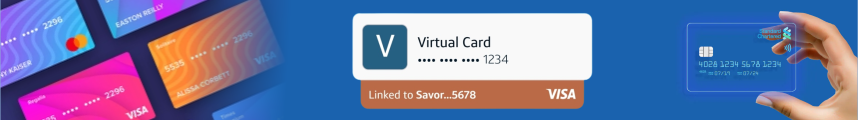
A virtual credit card is exactly what it sounds like—a credit card that can only be used online and is entirely digital. You can shop online without ever disclosing your actual credit card information by connecting it to a real credit card or debit card you currently own. Also, you can configure your virtual credit card so that it can only be used for purchases up to a specific limit or until a specific date.
Conclusion
Finally, for a risk-free shopping experience, utilize VPN’s Threat Security to prevent dangerous websites and advertisements. A useful URL-cutting tool that comes with Threat Prevention also gives you additional online privacy when you purchase. This allows you to keep your internet activities private by removing the tracking characteristics that websites add to URL URLs in order to track your behavior.
And never forget to use caution. Something is usually a fraud if it sounds too wonderful to be true.
A virtual credit card is exactly what it sounds like—a credit card that can only be used online and is entirely digital. You can shop online without ever disclosing your actual credit card information by connecting it to a real credit card or debit card you currently own. Also, you can configure your virtual credit card so that it can only be used for purchases up to a specific limit or until a specific date.
| RECENT POSTS |
Hassle-Free Eyewear Shopping: Explore Eyeglasses.com’s Wide Range of Frames and Customizable Lenses
Eyeglasses.com is an established online retailer that specializes in providing a wide array of eyewear options to customers. The company's primary focus is on offering prescription glasses, sunglasses, and Eyeglasses.com, catering to individuals with various vision...
Discover the Perfect Eyeglasses Frames for Your Unique Personal Style, Face Shape and Visual Requirements
Are you searching for the ideal eyeglasses frames that perfectly complement your personal style and cater to your specific needs? Look no further! Our comprehensive guide will help you navigate the vast array of options and find the perfect eyeglasses frames tailored...
Elevate Your Style with Timeless Elegance: Exploring the Allure of GUCCI Glasses
When it comes to luxury fashion, one brand that consistently exudes elegance and sophistication is GUCCI. Renowned for its iconic designs and commitment to quality, GUCCI has become a symbol of opulence and status. While the brand encompasses a wide range of products,...
Enhance Your Online Shopping Experience with Google Extensions: Save Money, Time, and Customize Your Shopping Journey
The rise of e-commerce has made shopping online a preferred mode of shopping for many consumers. It is convenient, time-saving, and allows you to shop from the comfort of your home. However, the online shopping experience can be made even better with the use of Google...
Desktop vs. Mobile: Which is Better for Online Shopping?
In general, individuals are frequently consuming digital media content for longer and more extended periods of time. According to a recent analysis by WeAreSocial.com, there are more than one million new Internet users per day. Ultimately, with each passing year,...